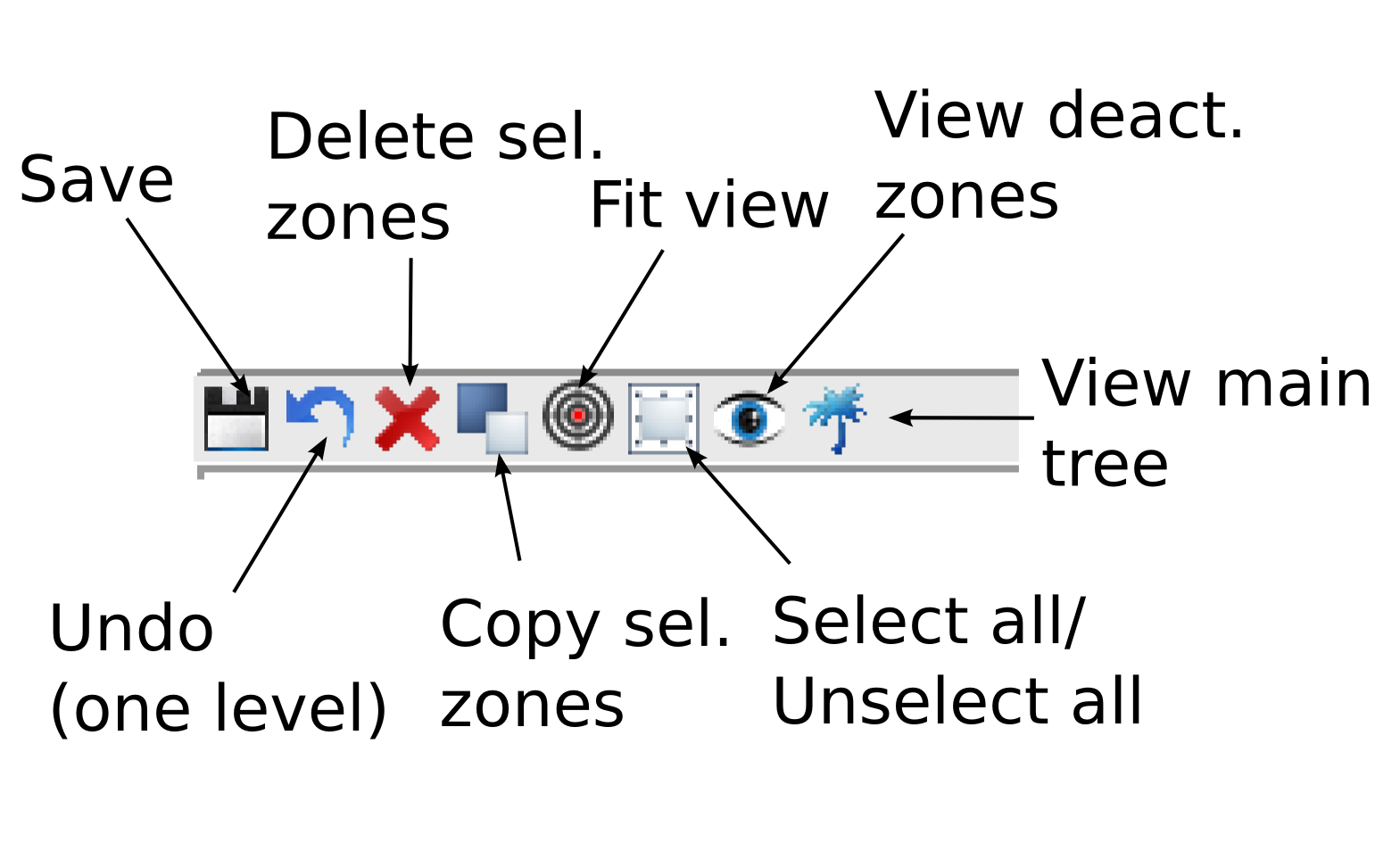
This page describes the tkCassiopee tool bar.
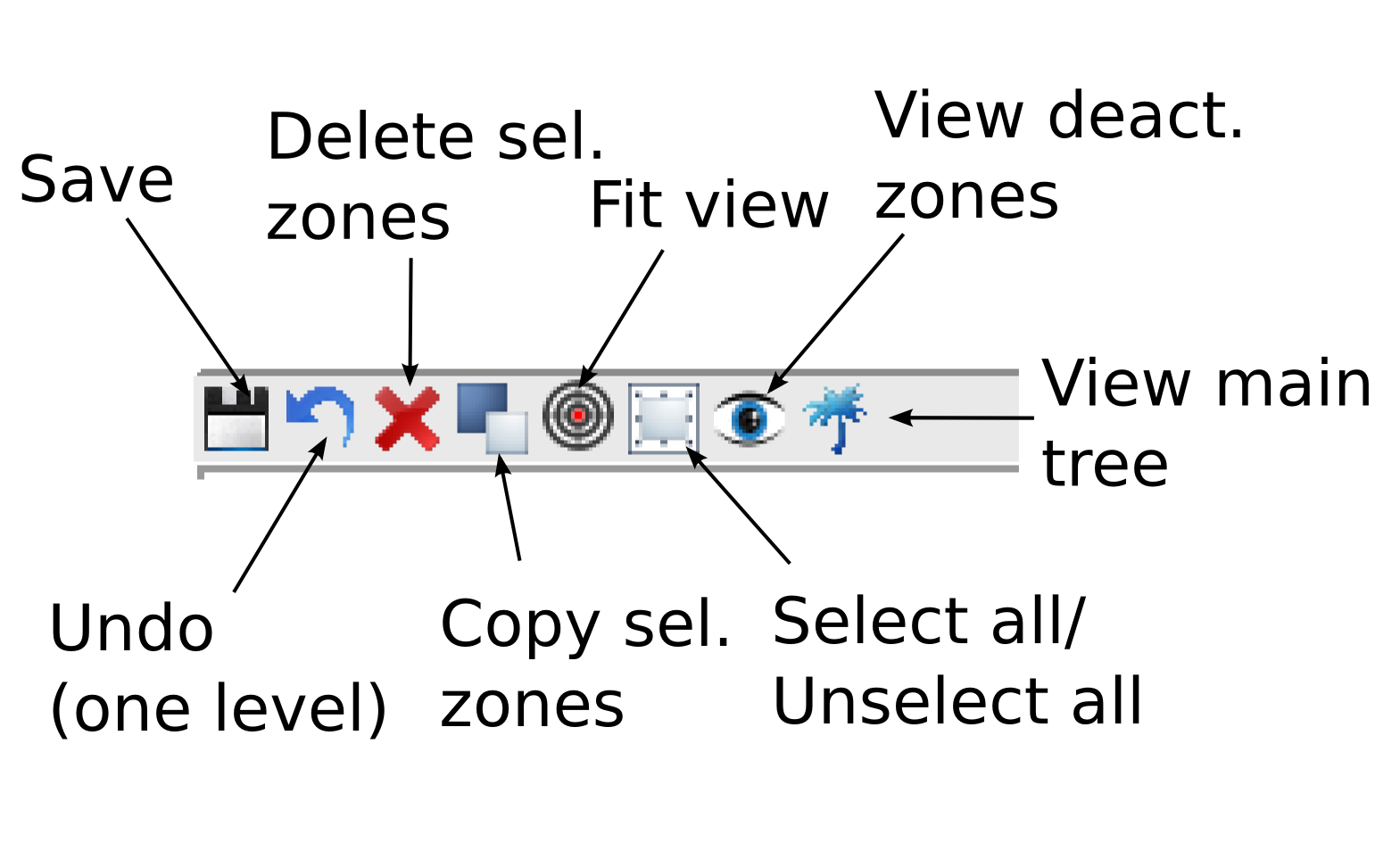
 Fit view:
Fit view:
- If nothing is selected, fit the view to all zones.
- If a zone is selected, fit the view to this zone both on screen and in tkTree. This enables to
easily find a zone in tkTree, while selecting it on the graphics window or conversely.
 View main tree:
View main tree:
when CPlot displays temporary trees (for example when viewing undefined BCs or temporary slices),
enables to view the main tree.
Ask me bar: you can type keywords in this bar to directly open an applet. Press ctr+c or esc to clear the search.